Planning a presentation? Once you’ve analyzed your audience and determined what you want to say, give lots of attention to the presentation’s two most critical parts: the opening and the close. They’re the parts the audience will remember best – and each of them serves a vital purpose.
Begin with a Bang
Begin the presentation by seizing everyone’s attention with what we at Communispond call ‘the grabber’. Wake them up. Shake them up. Involve them. Create an opening that makes the audience members put away their hand-held gizmos and focus on what you’re saying.
Among the most compelling of grabbers is a dramatic story. That’s because everyone loves a story. We’ve loved them from early childhood, since mankind’s early beginnings and they’re loved across all cultures. Telling a story does much more than command the audience’s attention, though. It helps you make an emotional connection with everyone.
[wcm_restrict]With any audience, whether it’s one person or many, you have to appeal to both the head and the heart to be persuasive. You’ll find your path to the heart with your story. Every successful communicator is a great storyteller. Among today’s business leaders, GE’s Jeff Immelt and Zappos’ Tony Hsieh are widely known for their ability to connect with audiences by telling stories.
An executive in a power company who was presenting to an important sales prospect opened his talk with a story about a company employee who cut short his vacation and drove 300 miles to help restore power after a hurricane. The executive used the story to illustrate that the company prides itself on serving its customers. The story painted word pictures – the howling wind, the fallen trees that blocked roadways – to involve the prospect in the drama.
As you plan the story that opens your presentation think of how the great authors and moviemakers tell their stories. They portray heroes, battles against adversity and colorful settings. Let yours do the same. Keep the stories simple, though, and make them link directly to the major point your presentation makes.
Your story can be real or hypothetical. It can deal with history or what’s current. It also can be a personal experience. A personal story can let you project warmth and human fallibility if you begin by saying, for example, “Did I ever tell you about the time I fell flat on my face?”
Another very effective grabber is a question. It gets the audience members involved because it prompts them to think of an answer. You have to make the question relevant to the interests and needs of the audience, of course. And, as with stories, the question should lead into your presentation’s key message.
Addressing a managers meeting, Brian Halla, CEO of National Semiconductor Corp., began his presentation by asking, “Do you know what keeps me up at night?” Listening with their full attention, the audience members heard Mr. Halla talk about his concern about the economy, then lead to the need for managers to look for near-term opportunities for growth.
You can ask many different kinds of questions. You can appeal to the imagination: “What would happen if ….” Or to the audience’s self-interest: “Does everybody here know how to make a million dollars?” You can make them think, wow, what’s he going to say next if you begin with: “You know what makes me want to kill?” You can pose a problem and ask for solutions to it. You also can ask a series of questions that ask for a show of hands. Doing this will generate audience involvement – and let you tailor your presentation to meet the group’s particular needs.
Yet another good grabber is the startling fact. It can be inside information about the company or its industry or something that might be unrelated but leads to the point you want to make. Check out the search engines for ‘little known facts about …’ or ‘trivia about …’ for ideas. (Check the fact for accuracy, though, because you can’t trust everything you see on the Internet.) State your startling fact, and pause for dramatic effect before you continue.
Should you use humor for your grabber? You shouldn’t unless you’re very, very good at it. We’ve all seen presenters use humor that falls flat and immediately loses the audience. Begin with a story, a question or a fact instead. Whatever way you begin, though, be sure your opening makes it clear that what follows is important.
Finish with a Flourish
Plan your presentation’s close so it meets your objective, whatever its purpose. Perhaps you want to impart information – at a senior management briefing or a staff training session, for example. Alternately, you may want to motivate the audience to take action – to support a policy change or maybe provide extraordinary effort to meet a new challenge. Presentations with different purposes need different endings
For presentations that provide information you have to reinforce your main points with a clear and concise summary of the talk’s content. This isn’t the time to enumerate all the features of the product you’ve been describing – and especially to introduce any new information.
As you sum up, you can reinforce the points you made by continuing the story from your introduction. If you asked a question, reiterate the answer. If you presented an unusual fact, expand on its implications.
You can help the audience remember your main points with short catchy phrases. For example, the instructors in Communispond’s presentations skills training classes use the term ‘Turn, Touch, Talk’ to help the learners remember the sequence of physical actions for using a flipchart. You can create original mnemonic devices with acronyms and rhymes. The ABC song helped generations of children memorize the alphabet and ROY G. BIV remains an internal presence in physics.
To close a presentation that’s intended to move an audience to take action, you have to make it clear exactly what you want everyone to do. Spell it out, step-by-step. Point out the personal payoffs they’ll get by supporting your plan.
To get them excited about the plan, you have to show them you’re excited. Use a higher level of energy than you used in the earlier parts of the presentation. Move across the front of the room in long, confident strides. Emphasize your major points with movement of your arms and hands, head turns and changing facial expressions.
Continue the story you began in your introduction – and give it a really dramatic ending. Let it lead to an acronym or other mnemonic device that sums up what you want the audience to do. Once the audience is solidly behind your plan, ask them to shout back the acronym to you.
For whatever kind of close you use, be sure you keep a fast pace. Audiences tend to tire at a presentation’s end. Attention spans keep getting shorter and people’s work gets more demanding. You’ll earn points for keeping your presentation short.
And Remember the Basics
For your beginning with a bang and your finish with a flourish – and at all points in between – remember some of the basics of making an effective presentation:
- Maintain strong and steady eye contact with one person in the audience at a time for as long as it takes to say a phrase, then move to another face; avoid scanning the room because this would give your brain too much information to process and increase whatever anxiety you may be feeling.
- Don’t let your visuals dominate the presentation; it’s you who’s the star of the show.
- Watch your posture; maintain an erect yet comfortable stance throughout the presentation.
- Avoid non-words like ‘um’ and ‘ah’.
- Rehearse the presentation so well that you can toss the script and speak as if you’re unscripted.
[/wcm_restrict][wcm_nonmember]
Hi there! This article is available for free. Login or register as a StrategyDriven Personal Business Advisor Self-Guided Client by:
[reveal_quick_checkout id=”25489″ checkout_text=”Subscribing to the Self Guided Program – It’s Free!”]
[/wcm_nonmember]
About the Author
 Bill Rosenthal is the Chief Executive Officer of Communispond Inc., an organization that has taught business communications skills to more than 600,000 persons. Bill is responsible all aspects of the business including sales, marketing, content development, and the delivery of Communispond courses by certified faculty. Prior to joining Communispond, Bill was CEO of Digi-Block Inc., a K-12 education publisher focusing on mathematics. He also served as President of Kaplan College, a division of Kaplan Inc., the well-known test preparation company, where he developed and launched the online college that offers Associates and Bachelors degrees and certificates in Business, Information Technology, Nursing, and Law. In a previous role as President of Ziff-Davis Education (now called Element K), Bill oversaw the leading supplier of computer training products worldwide and supervised the operations of ZD University, the leading web-based computer skills site.
Bill Rosenthal is the Chief Executive Officer of Communispond Inc., an organization that has taught business communications skills to more than 600,000 persons. Bill is responsible all aspects of the business including sales, marketing, content development, and the delivery of Communispond courses by certified faculty. Prior to joining Communispond, Bill was CEO of Digi-Block Inc., a K-12 education publisher focusing on mathematics. He also served as President of Kaplan College, a division of Kaplan Inc., the well-known test preparation company, where he developed and launched the online college that offers Associates and Bachelors degrees and certificates in Business, Information Technology, Nursing, and Law. In a previous role as President of Ziff-Davis Education (now called Element K), Bill oversaw the leading supplier of computer training products worldwide and supervised the operations of ZD University, the leading web-based computer skills site.

Born To Win: The Ultimate Seminar
by Zig Ziggler is an inspiring program focused on helping individuals recognize their value and potential. The program then provides insights as to how to unlock that potential by:
because Zig recognizes what prevents many individuals from achieving their full potential and his methods provide real solutions to overcoming these barriers. His style and humor draws in seminar participants/listeners; making the principles presented easy to understand and relate to and the seminar itself engaging. If we had one criticism of the audio seminar it would be that the methods presented are not more actionably detailed.
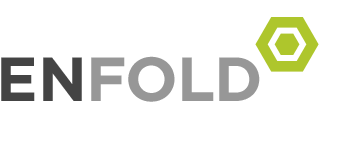
 Jeff Kortes is known as the ‘No Nonsense Guy.’ He is the President of Human Asset Management LLC, a human resource consulting firm specializing in executive search and leadership training. He has trained hundreds of first-line supervisors, managers, and executives during his career. His approach to training is no-nonsense, and practical.
Jeff Kortes is known as the ‘No Nonsense Guy.’ He is the President of Human Asset Management LLC, a human resource consulting firm specializing in executive search and leadership training. He has trained hundreds of first-line supervisors, managers, and executives during his career. His approach to training is no-nonsense, and practical. Matthew B. James, MA, Ph.D., author of The Foundation of Huna: Ancient Wisdom for Modern Times, is President of Kona University and its training and seminar division The Empowerment Partnership, where he serves as a master trainer of Neuro Linguistic Programming (NLP), a practical behavioral technology for helping people achieve their desired results in life. To read Dr. James complete biography,
Matthew B. James, MA, Ph.D., author of The Foundation of Huna: Ancient Wisdom for Modern Times, is President of Kona University and its training and seminar division The Empowerment Partnership, where he serves as a master trainer of Neuro Linguistic Programming (NLP), a practical behavioral technology for helping people achieve their desired results in life. To read Dr. James complete biography,  Some find it very uncomfortable to “blow their own horn.” They shy away from the public spotlight and, instead, derive their own sense of accomplishment through simply being acknowledged for a job well done. Others, work for individuals whose personal insecurity drives them to take credit for that which is well done and overtly assign blame when things go wrong. In either case, the professional may find him or herself not receiving the appropriate recognition for their good work. This circumstance, in turn, often translates to diminished rewards; rewards that may be given to those contributing lesser performance but who are better at marketing themselves.
Some find it very uncomfortable to “blow their own horn.” They shy away from the public spotlight and, instead, derive their own sense of accomplishment through simply being acknowledged for a job well done. Others, work for individuals whose personal insecurity drives them to take credit for that which is well done and overtly assign blame when things go wrong. In either case, the professional may find him or herself not receiving the appropriate recognition for their good work. This circumstance, in turn, often translates to diminished rewards; rewards that may be given to those contributing lesser performance but who are better at marketing themselves. Bill Rosenthal is the Chief Executive Officer of Communispond Inc., an organization that has taught business communications skills to more than 600,000 persons. Bill is responsible all aspects of the business including sales, marketing, content development, and the delivery of Communispond courses by certified faculty. Prior to joining Communispond, Bill was CEO of Digi-Block Inc., a K-12 education publisher focusing on mathematics. He also served as President of Kaplan College, a division of Kaplan Inc., the well-known test preparation company, where he developed and launched the online college that offers Associates and Bachelors degrees and certificates in Business, Information Technology, Nursing, and Law. In a previous role as President of Ziff-Davis Education (now called Element K), Bill oversaw the leading supplier of computer training products worldwide and supervised the operations of ZD University, the leading web-based computer skills site.
Bill Rosenthal is the Chief Executive Officer of Communispond Inc., an organization that has taught business communications skills to more than 600,000 persons. Bill is responsible all aspects of the business including sales, marketing, content development, and the delivery of Communispond courses by certified faculty. Prior to joining Communispond, Bill was CEO of Digi-Block Inc., a K-12 education publisher focusing on mathematics. He also served as President of Kaplan College, a division of Kaplan Inc., the well-known test preparation company, where he developed and launched the online college that offers Associates and Bachelors degrees and certificates in Business, Information Technology, Nursing, and Law. In a previous role as President of Ziff-Davis Education (now called Element K), Bill oversaw the leading supplier of computer training products worldwide and supervised the operations of ZD University, the leading web-based computer skills site.