 People used to think that “working from home” was code for “getting paid to eat Oreos in pajamas”, but with the recent recession, getting paid at all isn’t anything to take chances with. If you’re engaged in virtual project management you can’t physically just drop in to check on your workers – at least, not without a lot of gas, possibly a jet, and the risk of some extremely unpleasant surprises. But with the right web based project management software it’s entirely possible to keep tabs on your employees – without them setting their Twitter status message as 1984.
People used to think that “working from home” was code for “getting paid to eat Oreos in pajamas”, but with the recent recession, getting paid at all isn’t anything to take chances with. If you’re engaged in virtual project management you can’t physically just drop in to check on your workers – at least, not without a lot of gas, possibly a jet, and the risk of some extremely unpleasant surprises. But with the right web based project management software it’s entirely possible to keep tabs on your employees – without them setting their Twitter status message as 1984.
The main problem with online collaboration is that your staff, by definition, must have a reliable access to the Internet. Aka “The Infinite Distraction Engine.” Administering employees online can be like herding cats, except the cats are all in different countries, and invisible. The cats also have access to YouTube. How can you remotely manage them?
[wcm_restrict]1. Set a strict schedule – for yourself
Task management is tricky, but you can’t let your workers know. The very first time you write “Did you get that, um, thing?” (a week after it was needed) is the time they decide that responding to you is optional. As a virtual project manager you can’t afford that, and neither can your company.
Get some proper task management software and upload everything into it – digging through your inbox’s search filter every time you need information is a great way to get distracted. Set a schedule for contacting, reviewing, compiling updates and administering problems each day, and stick to it outside of the direst emergency. Dropping everything because of one problem is a great way to create twenty more.
2. Use the right contact method for the right job
Web based task management is all about the results, not the hours. If you’re sending 8am emails just to check if people are at their desks, congratulations – you’re not a manager, you’re a first grade teacher! If you’re ever looking at the “time sent” instead of the email content, you’re literally missing the point.
The key to communication in project management is using the right tool for the right job. It’s tempting to play with the whole range of communications strategies – e-mail, AIM, Skype , phone, even a project-based Twitter – but that’s exactly what it is: play. If you’re going to work, you need to use each option right.
E-mail: This should be your regular communications system. For setting schedules and assigning tasks, because you can attach all the relevant information and make sure everyone involved gets the same package. Your first inquiry after any non-urgent work should also be by email. Better yet, use a web based project management system that keeps all conversations relevant to the project in one place.
Phone/Skype: This should be your problem resolution option (set up Skype if you can, it’s an entirely sensible cost-cutter with no downside). It might seem “cyber” to talk by messenger, but hashing out problems works better with voice in many cases. You can exchange information faster, you can pick up on mood and tone, and information won’t be throttled by whoever has the slowest typing speed.
Messenger/AIM/Skype: You can use this instead of phone if you’re swapping a lot of files back and forth (just make sure you’ve got a service and clients which can carry those). As online project manager, you MUST resist the temptation to drop in a “Hi how’re things going!” every time you see an employee online. It breaks their concentration, it’s the slowest and least precise of the virtual management options, and if you don’t have a definite reason for talking you’re telling your workers “Hey, just break off and talk to whoever you want, whenever you want! I do!”
3. Keep track of it all
Get ready to have your mind blown: as a virtual project manager, you have to manage the virtual project. Astonishing stuff, we know, but there’s more to it than you might think: you have to keep track of your own online contacts as well as the project progress.
What’s the status of the online interface? When was the last time you talked to the graphic design team? Whose tasks are due now, and who’s already updated you with reasons for delays? It’s flattering to think you can hold all that in your head, but that head evolved to avoid tigers and find mates – don’t kid yourself. Two pounds of grey sludge is not a filing system.
Proper online management tools are keys to success, or even to competence. Yellow stickies are useful for EXACTLY ten seconds after the call – either enter the data you scribbled with the phone on your shoulder somewhere more permanent, or get ready for that awful cold feeling when a task is two weeks behind because you simply never told them to start. Those yellow notes have their uses, but permanent recording isn’t one of them.
Real team software can record your contacts as well as your updates, so you don’t phone the same guy one day later demanding his next weekly update. The instant they think you aren’t on top of things is the instant you aren’t.
Check your team management software before every call – as task manager you have to be the central front, the master computron brain that’s on top of it all. Even if it’s really your desktop who knows what’s what, you’re the one who’ll get paid for it.[/wcm_restrict][wcm_nonmember]
Hi there! This article is available for free. Login or register as a StrategyDriven Personal Business Advisor Self-Guided Client by:
[reveal_quick_checkout id=”25489″ checkout_text=”Subscribing to the Self Guided Program – It’s Free!”]
[/wcm_nonmember]
 Elmer Thomas blogs primarily at Thinking Serious which focuses on programming, design, business and productivity content for tech entrepreneurs living in a 2.0 world. That is, when he is not tickling his entrepreneur itch or consulting. To read Elmer’s complete biography, click here.
Elmer Thomas blogs primarily at Thinking Serious which focuses on programming, design, business and productivity content for tech entrepreneurs living in a 2.0 world. That is, when he is not tickling his entrepreneur itch or consulting. To read Elmer’s complete biography, click here.
and Chairman of Crenshaw Associates, shares with us his insights regarding:

importance of an effective executive transition and gaps in the contemporary selection process
and this special edition podcast are the additional resources accessible from his website, The Right Leader (www.TheRightLeader.com). Nat’s book, The Right Leader
, can be purchased by clicking here
.
 Nat Stoddard, author of The Right Leader
Nat Stoddard, author of The Right Leader, is Chairman of Crenshaw Associates, a New York-based consulting firm specializing in career and transition management for senior executives. Nat is the former CEO of World Kitchen, a leading kitchen products manufacturer and former Chairman, President, and CEO of GE’s Canadian appliance affiliate Camco, Incorporated. To read Nat’s full biography, click here.
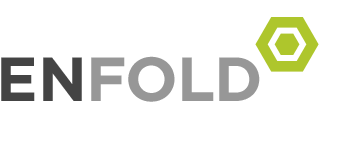


 Rarely does unique, creative, or exploratory work complete on-time and on-budget (accounting for personnel, material, and financial resources). Although planners make every effort to accurately predict task needs, the many variables and uncertainties associated with these types of tasks make highly accurate planning nearly impossible. Even highly repetitive tasks can suffer from unforeseeable circumstances that delay their performance or raise costs. Subsequently, buffers are often added to work plans to accommodate for the uncertainty. At times, these buffers aren’t enough. On other occasions, excess time and/or resources remain. Only through timely communication of activity status can managers proactively prioritize and adjust their operations or project plans to accommodate the unknown and recover excess time and resources.[wcm_restrict plans=”41016, 25542, 25653″]
Rarely does unique, creative, or exploratory work complete on-time and on-budget (accounting for personnel, material, and financial resources). Although planners make every effort to accurately predict task needs, the many variables and uncertainties associated with these types of tasks make highly accurate planning nearly impossible. Even highly repetitive tasks can suffer from unforeseeable circumstances that delay their performance or raise costs. Subsequently, buffers are often added to work plans to accommodate for the uncertainty. At times, these buffers aren’t enough. On other occasions, excess time and/or resources remain. Only through timely communication of activity status can managers proactively prioritize and adjust their operations or project plans to accommodate the unknown and recover excess time and resources.[wcm_restrict plans=”41016, 25542, 25653″]
 Project complexity seems to increase exponentially with team size. Larger teams require greater division of work and additional managers and supervisors to oversee these disparate efforts. Subsequently, the number of meetings increases to coordinate and align efforts between work groups, communication with stakeholders, and gather requirements and ideas from the organization’s subject matter experts. Absent meeting coordination, team members and line organization sponsors and participants become increasingly double and triple booked; causing individual frustration and diminishing the team’s effectiveness credibility.[wcm_restrict plans=”41098, 25542, 25653″]
Project complexity seems to increase exponentially with team size. Larger teams require greater division of work and additional managers and supervisors to oversee these disparate efforts. Subsequently, the number of meetings increases to coordinate and align efforts between work groups, communication with stakeholders, and gather requirements and ideas from the organization’s subject matter experts. Absent meeting coordination, team members and line organization sponsors and participants become increasingly double and triple booked; causing individual frustration and diminishing the team’s effectiveness credibility.[wcm_restrict plans=”41098, 25542, 25653″]
 People used to think that “working from home” was code for “getting paid to eat Oreos in pajamas”, but with the
People used to think that “working from home” was code for “getting paid to eat Oreos in pajamas”, but with the  Elmer Thomas blogs primarily at
Elmer Thomas blogs primarily at 

 Marshall Goldsmith, author of
Marshall Goldsmith, author of