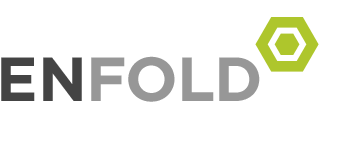Tactical Execution Best Practice 3 – Timely Reporting of Activity Status
 Rarely does unique, creative, or exploratory work complete on-time and on-budget (accounting for personnel, material, and financial resources). Although planners make every effort to accurately predict task needs, the many variables and uncertainties associated with these types of tasks make highly accurate planning nearly impossible. Even highly repetitive tasks can suffer from unforeseeable circumstances that delay their performance or raise costs. Subsequently, buffers are often added to work plans to accommodate for the uncertainty. At times, these buffers aren’t enough. On other occasions, excess time and/or resources remain. Only through timely communication of activity status can managers proactively prioritize and adjust their operations or project plans to accommodate the unknown and recover excess time and resources.[wcm_restrict plans=”41016, 25542, 25653″]
Rarely does unique, creative, or exploratory work complete on-time and on-budget (accounting for personnel, material, and financial resources). Although planners make every effort to accurately predict task needs, the many variables and uncertainties associated with these types of tasks make highly accurate planning nearly impossible. Even highly repetitive tasks can suffer from unforeseeable circumstances that delay their performance or raise costs. Subsequently, buffers are often added to work plans to accommodate for the uncertainty. At times, these buffers aren’t enough. On other occasions, excess time and/or resources remain. Only through timely communication of activity status can managers proactively prioritize and adjust their operations or project plans to accommodate the unknown and recover excess time and resources.[wcm_restrict plans=”41016, 25542, 25653″]
The appropriate time to report an activity’s status or completion is seldom on its due date/time. Rather, the status of those activities that will likely finish late or over budget should be reported when the condition is recognized and in time to reasonably afford organization leaders the opportunity to apply additional resources to ensure at least on-time completion. Likewise, the status of activities likely to finish early should be reported as soon as possible so excess and newly available resources can be redeployed to the company’s optimal benefit.
Rules of Thumb for Activity Status Reporting Timeliness
Unique, Creative, or Exploratory Work – activities with high time and resource uncertainty
- Report time to completion instead of just percent finished
- Activities finishing late should be reported early enough that the next level manager can apply additional resources within his/her expenditure authorization limits to ensure an on-time completion
- Early finish projections should be made as soon reasonably possible. To accommodate uncertainty in early finish projections, managers should consider a phased rolling off of non-critical staff as a technique to better ensure on-time task completion is achieved
- Status report frequency should be directly related to the importance of the activity to be completed; the more important the more frequent the status reporting
- Activities involving multiple workgroups should be made more frequently and to all groups involved, especially those with follow-on work
- Project status meetings that include key project personnel are conducted on a periodic basis (daily, weekly, or monthly) depending on project intensity
Highly Repetitive, Well Understood Work – activities with high time and resource certainty
Employ all of the rules of thumb for unique, creative, or exploratory work with the following additions:
- For intense facility outages or other cost intensive work, implement a 15 minute standard where work expected to finish more than 15 minutes early or late are immediately reported with the work control organization
- For intense facility outages or other cost intensive work, implement a 15 or 30 minute status reporting standard for critical path and near critical path activities
- For intense facility outages or other cost intensive work, status report meetings including key managers and supervisors are conducted on at least once per work shift (typically at the beginning of the work shift) with consideration given to also conducting a mid-shift briefing. These briefings should in no way be construed to alleviate the aforementioned activity status reporting
[/wcm_restrict][wcm_nonmember plans=”41016, 25542, 25653″]
Hi there! Gain access to this article with a StrategyDriven Insights Library – Total Access subscription or buy access to the article itself.
| Subscribe to the StrategyDriven Insights Library
Sign-up now for your StrategyDriven Insights Library – Total Access subscription for as low as $15 / month (paid annually). Not sure? Click here to learn more. |
Buy the Article
Don’t need a subscription? Buy access to Tactical Execution Best Practice 3 – Timely Reporting of Activity Status for just $2! |
[/wcm_nonmember]
Project Management Best Practice 4 – Team Calendar
 Project complexity seems to increase exponentially with team size. Larger teams require greater division of work and additional managers and supervisors to oversee these disparate efforts. Subsequently, the number of meetings increases to coordinate and align efforts between work groups, communication with stakeholders, and gather requirements and ideas from the organization’s subject matter experts. Absent meeting coordination, team members and line organization sponsors and participants become increasingly double and triple booked; causing individual frustration and diminishing the team’s effectiveness credibility.[wcm_restrict plans=”41098, 25542, 25653″]
Project complexity seems to increase exponentially with team size. Larger teams require greater division of work and additional managers and supervisors to oversee these disparate efforts. Subsequently, the number of meetings increases to coordinate and align efforts between work groups, communication with stakeholders, and gather requirements and ideas from the organization’s subject matter experts. Absent meeting coordination, team members and line organization sponsors and participants become increasingly double and triple booked; causing individual frustration and diminishing the team’s effectiveness credibility.[wcm_restrict plans=”41098, 25542, 25653″]
These situations need not occur. While no solution will eliminate all conflicts, a team calendar against which all important, sizable team meetings are scheduled can significantly reduce meeting stacking. Such calendars are best maintained by a central project authority, typically the project management office or PMO, because sub-team activities and available meeting spaces are visible to this group.
Principles for Creating and Maintaining an Effective Team Calendar
The following principles provide guidance to creating and maintaining an effective team calendar:
- a central authority having visibility to all team activities and meeting resources, such as rooms, conference phones, projectors, and easel charts maintains the team calendar
- electronic communication method for invitation and response tracking such as Microsoft Outlook or Lotus Notes is used
- Note that the expectation for attendees to respond positively or negatively to all meeting invitations and send their response to the meeting coordination group should be established and reinforced.
- most frequently recurring meetings are scheduled first (i.e. daily, then weekly, then monthly, and so on)
- all non-impromptu meetings to be attended by three or more people are scheduled
- meeting invitations clearly indicate whose attendance is required and whose is optional
- meeting invitations specify if a representative can be sent to the meeting instead of the invitee
- team meeting coordinators are informed of all additional persons invited to a meeting by attendees so they can ensure adequate meeting space and that added attendees receive pre- and post meeting communications sent to participants
- meeting invitations are categorized according to project area or topic
- relative meeting importance is included within each invitation to help those experiencing conflicts to decide which sessions to attend
- Note that a relative meeting importance scale should be developed by the team calendar coordinators. This scale should be broadly applicable to all sub-teams and be based on the meeting’s impact to the project’s overall outcome.
Final Thought…
What is the difference between a team calendar and the project schedule?
Project schedules coordinate team resources in the performance of work directly responsible for completing deliverables. Typically, routinely held management meetings, sub-team staff meetings, and worker prejob briefs as well as below task level workshops and unforeseen issue resolution meetings are not contained within the formal project schedule. All of these events, however, consume project resources. The team calendar serves to coordinate these below the project schedule level activities to ensure project and organizational resources are efficiently and effectively deployed.[/wcm_restrict][wcm_nonmember plans=”41098, 25542, 25653″]
Hi there! Gain access to this article with a StrategyDriven Insights Library – Total Access subscription or buy access to the article itself.
| Subscribe to the StrategyDriven Insights Library
Sign-up now for your StrategyDriven Insights Library – Total Access subscription for as low as $15 / month (paid annually). Not sure? Click here to learn more. |
Buy the Article
Don’t need a subscription? Buy access to Project Management Best Practice 4 – Team Calendar for just $2! |
[/wcm_nonmember]
Management and Leadership – Managing Your Virtual Team
 People used to think that “working from home” was code for “getting paid to eat Oreos in pajamas”, but with the recent recession, getting paid at all isn’t anything to take chances with. If you’re engaged in virtual project management you can’t physically just drop in to check on your workers – at least, not without a lot of gas, possibly a jet, and the risk of some extremely unpleasant surprises. But with the right web based project management software it’s entirely possible to keep tabs on your employees – without them setting their Twitter status message as 1984.
People used to think that “working from home” was code for “getting paid to eat Oreos in pajamas”, but with the recent recession, getting paid at all isn’t anything to take chances with. If you’re engaged in virtual project management you can’t physically just drop in to check on your workers – at least, not without a lot of gas, possibly a jet, and the risk of some extremely unpleasant surprises. But with the right web based project management software it’s entirely possible to keep tabs on your employees – without them setting their Twitter status message as 1984.
The main problem with online collaboration is that your staff, by definition, must have a reliable access to the Internet. Aka “The Infinite Distraction Engine.” Administering employees online can be like herding cats, except the cats are all in different countries, and invisible. The cats also have access to YouTube. How can you remotely manage them?
[wcm_restrict]1. Set a strict schedule – for yourself
Task management is tricky, but you can’t let your workers know. The very first time you write “Did you get that, um, thing?” (a week after it was needed) is the time they decide that responding to you is optional. As a virtual project manager you can’t afford that, and neither can your company.
Get some proper task management software and upload everything into it – digging through your inbox’s search filter every time you need information is a great way to get distracted. Set a schedule for contacting, reviewing, compiling updates and administering problems each day, and stick to it outside of the direst emergency. Dropping everything because of one problem is a great way to create twenty more.
2. Use the right contact method for the right job
Web based task management is all about the results, not the hours. If you’re sending 8am emails just to check if people are at their desks, congratulations – you’re not a manager, you’re a first grade teacher! If you’re ever looking at the “time sent” instead of the email content, you’re literally missing the point.
The key to communication in project management is using the right tool for the right job. It’s tempting to play with the whole range of communications strategies – e-mail, AIM, Skype , phone, even a project-based Twitter – but that’s exactly what it is: play. If you’re going to work, you need to use each option right.
E-mail: This should be your regular communications system. For setting schedules and assigning tasks, because you can attach all the relevant information and make sure everyone involved gets the same package. Your first inquiry after any non-urgent work should also be by email. Better yet, use a web based project management system that keeps all conversations relevant to the project in one place.
Phone/Skype: This should be your problem resolution option (set up Skype if you can, it’s an entirely sensible cost-cutter with no downside). It might seem “cyber” to talk by messenger, but hashing out problems works better with voice in many cases. You can exchange information faster, you can pick up on mood and tone, and information won’t be throttled by whoever has the slowest typing speed.
Messenger/AIM/Skype: You can use this instead of phone if you’re swapping a lot of files back and forth (just make sure you’ve got a service and clients which can carry those). As online project manager, you MUST resist the temptation to drop in a “Hi how’re things going!” every time you see an employee online. It breaks their concentration, it’s the slowest and least precise of the virtual management options, and if you don’t have a definite reason for talking you’re telling your workers “Hey, just break off and talk to whoever you want, whenever you want! I do!”
3. Keep track of it all
Get ready to have your mind blown: as a virtual project manager, you have to manage the virtual project. Astonishing stuff, we know, but there’s more to it than you might think: you have to keep track of your own online contacts as well as the project progress.
What’s the status of the online interface? When was the last time you talked to the graphic design team? Whose tasks are due now, and who’s already updated you with reasons for delays? It’s flattering to think you can hold all that in your head, but that head evolved to avoid tigers and find mates – don’t kid yourself. Two pounds of grey sludge is not a filing system.
Proper online management tools are keys to success, or even to competence. Yellow stickies are useful for EXACTLY ten seconds after the call – either enter the data you scribbled with the phone on your shoulder somewhere more permanent, or get ready for that awful cold feeling when a task is two weeks behind because you simply never told them to start. Those yellow notes have their uses, but permanent recording isn’t one of them.
Real team software can record your contacts as well as your updates, so you don’t phone the same guy one day later demanding his next weekly update. The instant they think you aren’t on top of things is the instant you aren’t.
Check your team management software before every call – as task manager you have to be the central front, the master computron brain that’s on top of it all. Even if it’s really your desktop who knows what’s what, you’re the one who’ll get paid for it.[/wcm_restrict][wcm_nonmember]
Hi there! This article is available for free. Login or register as a StrategyDriven Personal Business Advisor Self-Guided Client by:
[reveal_quick_checkout id=”25489″ checkout_text=”Subscribing to the Self Guided Program – It’s Free!”]
[/wcm_nonmember]
 Elmer Thomas blogs primarily at Thinking Serious which focuses on programming, design, business and productivity content for tech entrepreneurs living in a 2.0 world. That is, when he is not tickling his entrepreneur itch or consulting. To read Elmer’s complete biography, click here.
Elmer Thomas blogs primarily at Thinking Serious which focuses on programming, design, business and productivity content for tech entrepreneurs living in a 2.0 world. That is, when he is not tickling his entrepreneur itch or consulting. To read Elmer’s complete biography, click here.
StrategyDriven Podcast Special Edition 11 – An Interview with Marshall Goldsmith, author of Succession
StrategyDriven Podcasts focus on the tools and techniques executives and managers can use to improve their organization’s alignment and accountability to ultimately achieve superior results. These podcasts elaborate on the best practice and warning flag posts on the StrategyDriven website.

Special Edition 11 – An Interview with Marshall Goldsmith, author of Succession explores the personal issues that arise during executive succession and how to overcome them; achieving a positive outcome for the departing leader, the successor, and the organization. During our discussion, Marshall Goldsmith, author of Succession: Are You Ready?
and co-founder of Marshall Goldsmith Partners, shares with us his insights regarding:
- characteristics of a successful executive transition
- reasons executives struggle with the succession process
- benefits and focus of coaching for the successor and senior leadership team
- examples of successful executive turnovers
Additional Information
Complimenting the tremendous insights Marshall shares in Succession and this special edition podcast are the additional resources accessible from his website, Marshall Goldsmith Library (www.MarshallGoldsmithLibrary.com). Marshall’s book, Succession
, can be purchased by clicking here
.
 Marshall Goldsmith, author of Succession
Marshall Goldsmith, author of Succession, is co-founder of Marshall Goldsmith Partners, an executive coaching firm dedicated to developing business leaders. Dr. Goldsmith is recognized as a leading authority in helping leaders achieve positive, lasting behavioral change for themselves, their people, and their teams. He has coached scores of top executives in major corporations and wrote the number one best seller, What Got You Here Won’t Get You There
. In 2006, Alliant International University recognized Dr. Goldsmith’s achievements by naming its schools of business and organizational psychology the Marshall Goldsmith School of Management. To read Marshall’s full biography, click here.
[powerpress]
Leadership Inspirations – A Call for Innovation
 “To get what we’ve never had, we must do what we’ve never done.”
“To get what we’ve never had, we must do what we’ve never done.”
Anonymous
“The definition of insanity is doing the same thing over and over again and expecting different results.”
Albert Einstein
Theoretical physicist, and winner of the Nobel Prize in Physics (1921)
Innovation, the act of introducing a new product, service, and/or method, brings with it the opportunity for great success and equally great failure. And while some failures result from unsuccessful attempts to introduce the new and different, no great achievement has ever been born without an act of innovation. Subsequently, a failure to offer something new or to do something differently will at best result in the continuation of today’s outcomes and will more likely result in diminishing returns as highly aggressive competitors offer more and more for less and less.
So what can you do today to become more efficient, more effective, more strategy driven?