Are you the ‘Toast’ of your meetings?
I’m giving a 10-minute talk at Toastmasters in NYC tomorrow night. Subject? Humor – what it is, how to create it, and how to use it.
I am challenged to help the club members (who all have humor as the basis of their speaking) find new ways and new ideas to make their audience laugh and engage.
MAJOR CLUE: At the end of humor is the height of listening. If you’re at a comedy club, and the comedian tells a joke, and you’re laughing so hard that your drink is coming out your nose, as soon as the comedian starts to talk again, you immediately stop laughing and start listening. You don’t want to miss what’s next. At the end of humor is the height of listening. Got it?
Presentation skills are one fifth of the sales process. The other four being your selling skills, your product knowledge, knowledge of the customer, and your attitude.
Most salespeople study presentation skills and positive attitude skills THE LEAST. When in fact, if you weigh the five elements, those two are at the top of the list. Why then are you not studying presentation skills?
If I ask everyone reading this column to put your hand in the air if you are a member of Toastmasters, not many hands would go up. (Yours included.)
Finding your voice, and combining it with your courage equals speaking in public. Speaking in public is arguably your best networking, notoriety, brand building, and confidence building opportunity in existence. And a great place to learn is Toastmasters.
Got speech?
Got courage?
Got (meaningful) subject matter?
If you’re in sales, speaking in public is critical to your success.
- Learn the science of speaking and presenting.
- Join and practice at Toastmasters.
- Graduate to speaking at civic organizations.
- THEN look for opportunities within your market.
Topics? Speak about something the audience will value and respect you for.
- After ownership, how do I use…
- Maximum productivity
- Memorable service
- New ideas
- Morale in the workplace
- Profit
BEWARE and be aware. The experts are not experts. Most “expert” advice about public speaking is weak and generalized. Here are a few examples (IN BOLD) of what NOT to do:
- It’s ok to be nervous. If you go into a presentation and you’re nervous, in my book that’s NOT okay. You have to go into a presentation or sales presentation wreaking of confidence. The reason you’re nervous is because you’re unprepared. And being unprepared is one of the best ways to lose a sale or an audience.
- You don’t need to be perfect. Really? When I see a rule like “don’t try to be perfect,” I always think to myself “exactly where would you like me to screw up?” When I am building rapport, when I am presenting my product, when I am trying to understand customer’s needs, when I am talking about my value proposition? Or maybe when I am trying to complete the transaction? (AKA: close the sale)
NOTE WELL: Heck, if there is someone I want not to be perfect—it’s my competition. Let them screw up. Let them blow the sale. - Know your subject. DUH! When you’re giving a presentation ‘knowing your subject’ is a given. The rule should be “know what your audience doesn’t know, and talk about that.” What you need to know is how your customer uses, benefits from, and profits by owning your product.
- Practice, practice, practice. When an expert tells me to ‘practice, practice, practice,’ the first question I want to know is, ‘practice what?’ What it should say is build your presentation skills daily by giving presentations and recording them. When you’ve done the recording, play it back immediately. If you’ve ever wanted a dose of reality, I promise you that playing back your presentation will be the funniest, most pathetic thing you have ever seen or heard. For most people, it’s the grimmest dose of reality.
THE VALUE OF RECORDING YOUR PRESENTATION: When you record yourself, it’s the exact evidence of what you said and how you said it. How impactful it was. How transferable it was. How persuasive it was. How convincing it was. And ultimately, how successful it was. Recording your presentation will reveal every blemish, every error, every weakness, and give you a report card on your effectiveness.
The average salesperson (not you of course) is presentation-weak. This is predominantly caused by lack of study, lack of creativity, lack of belief, lack of preparation, and lack of recording.
Wouldn’t you think with all this at stake, that presentation skills would be one of the highest priorities in a salesperson’s life? Well, luckily for you, the average sales person doesn’t feel that way. The average salesperson is home right after work hunting around for the TV remote instead of hunting up new facts for their presentation tomorrow. They’re hunting for a can of beer instead of hunting for a Toastmasters meeting.
Hunt for a speech. When you find it, there’s money attached.
Reprinted with permission from Jeffrey H. Gitomer and Buy Gitomer.
About the Author
 Jeffrey Gitomer is the author of The Sales Bible, Customer Satisfaction is Worthless Customer Loyalty is Priceless, The Little Red Book of Selling, The Little Red Book of Sales Answers, The Little Black Book of Connections, The Little Gold Book of YES! Attitude, The Little Green Book of Getting Your Way, The Little Platinum Book of Cha-Ching, The Little Teal Book of Trust, The Little Book of Leadership, and Social BOOM! His website, www.gitomer.com, will lead you to more information about training and seminars, or email him personally at salesman@gitomer.com.
Jeffrey Gitomer is the author of The Sales Bible, Customer Satisfaction is Worthless Customer Loyalty is Priceless, The Little Red Book of Selling, The Little Red Book of Sales Answers, The Little Black Book of Connections, The Little Gold Book of YES! Attitude, The Little Green Book of Getting Your Way, The Little Platinum Book of Cha-Ching, The Little Teal Book of Trust, The Little Book of Leadership, and Social BOOM! His website, www.gitomer.com, will lead you to more information about training and seminars, or email him personally at salesman@gitomer.com.
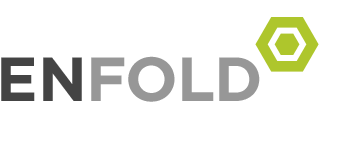


 Bill Rosenthal is the Chief Executive Officer of Communispond Inc., an organization that has taught business communications skills to more than 600,000 persons. Bill is responsible all aspects of the business including sales, marketing, content development, and the delivery of Communispond courses by certified faculty. Prior to joining Communispond, Bill was CEO of Digi-Block Inc., a K-12 education publisher focusing on mathematics. He also served as President of Kaplan College, a division of Kaplan Inc., the well-known test preparation company, where he developed and launched the online college that offers Associates and Bachelors degrees and certificates in Business, Information Technology, Nursing, and Law. In a previous role as President of Ziff-Davis Education (now called Element K), Bill oversaw the leading supplier of computer training products worldwide and supervised the operations of ZD University, the leading web-based computer skills site.
Bill Rosenthal is the Chief Executive Officer of Communispond Inc., an organization that has taught business communications skills to more than 600,000 persons. Bill is responsible all aspects of the business including sales, marketing, content development, and the delivery of Communispond courses by certified faculty. Prior to joining Communispond, Bill was CEO of Digi-Block Inc., a K-12 education publisher focusing on mathematics. He also served as President of Kaplan College, a division of Kaplan Inc., the well-known test preparation company, where he developed and launched the online college that offers Associates and Bachelors degrees and certificates in Business, Information Technology, Nursing, and Law. In a previous role as President of Ziff-Davis Education (now called Element K), Bill oversaw the leading supplier of computer training products worldwide and supervised the operations of ZD University, the leading web-based computer skills site.