5 Signs Your Cybersecurity Needs To Be Upgraded: A Guide for 2024
Do you have an online web store or do you offer services via the Internet? How is your cybersecurity looking?
In simple terms, having good cybersecurity is a need for any business that has an online presence as it ensures compliance with legal regulations and, of course, protects your financial and sensitive information from hackers.
So, if you think your current system is working OK, then read on, as you will be walked through some of the signs that it may actually need an upgrade.
1. There Has Been a Security Breach
It happened to Facebook, it happened to Yahoo and it even happened to the NHS in the UK. Should you really be surprised that it may have happened to your business?
Security breaches showcase that there is a loophole somewhere in your security system that has been identified and exploited by hackers. So, you need to contact professionals like a managed security service provider, or MSSP, to block those gaps and to make sure that your security system online is airtight and alerts you to breaches, should they occur.
2. It’s Been a While
The phrase ‘if it’s not broke, don’t fix it’ doesn’t really apply to security systems, especially in the digital world.
Threats to cybersecurity are always being updated and upgraded and cybercriminals are getting smarter. So, to stay ahead of the curve as best as you can, you need to update your system at least twice a year. You may need to pay more, but there are some security systems that automatically update themselves. If you aren’t sure which type would be best for your company, ask the service providers for their opinion. In many cases, they will offer an assessment of your system to see where the weaknesses are.
[wpipa id=”208578″]
3. Your Business Is Growing
There is no better feeling for a business owner than when their business is evolving and attracting more clients and customers.
However, with more payments, traffic, and so on, you need to update your software to protect all of the new information and data that is going to be stored on your servers. As your business develops, it will be seen by more people; ergo, it is more likely to be attacked.
4. You Aren’t Meeting Regulations
OK, online security regulations can seem like a nightmare to keep up with and if your business is falling behind in its mandatory regulations, then you need to have all of your systems assessed by professionals and upgraded as needed. This will not only prevent data leaks and breaches but will also prevent legal action from being taken against you in the future.
5. You Have a Lot of Third-Party Vendors
A lot of smaller companies work with third-party vendors to oversee areas like accounting or legal compliance. If you do have a lot of connections which you share information with, then you need to ensure that all of your information is protected against cybersecurity threats.
This also ensures that if one of your vendors has not updated their security system, your information will be protected. Cybercriminals usually trace emails back to the original source and if there is encryption on your end, your information is safe. It is also worth ensuring that any vendors you share information with are able to prove that they have a security system in place.
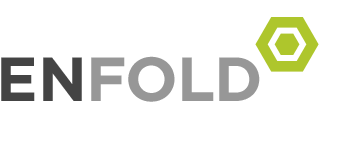



 In today’s digital age, where everything from our personal information to critical infrastructure relies on technology, cybersecurity has become more crucial than ever. Companies, governments, and individuals alike face constant threats from cyberattacks that can disrupt operations, steal sensitive data, or cause financial losses. Detecting and preventing these attacks has thus become a top priority for cybersecurity professionals.
In today’s digital age, where everything from our personal information to critical infrastructure relies on technology, cybersecurity has become more crucial than ever. Companies, governments, and individuals alike face constant threats from cyberattacks that can disrupt operations, steal sensitive data, or cause financial losses. Detecting and preventing these attacks has thus become a top priority for cybersecurity professionals.
 In today’s digital age, cybersecurity is more important than ever. Cybersecurity professionals are always on the lookout for better ways to protect systems and data from threats. One powerful tool that can help in this fight is STIX, which stands for Structured Threat Information eXpression. STIX is a language and format for sharing threat intelligence in a standardized way. By using STIX, cybersecurity teams can better understand, share, and respond to threats. This guide will take you through the steps of implementing STIX in your organization.
In today’s digital age, cybersecurity is more important than ever. Cybersecurity professionals are always on the lookout for better ways to protect systems and data from threats. One powerful tool that can help in this fight is STIX, which stands for Structured Threat Information eXpression. STIX is a language and format for sharing threat intelligence in a standardized way. By using STIX, cybersecurity teams can better understand, share, and respond to threats. This guide will take you through the steps of implementing STIX in your organization.


